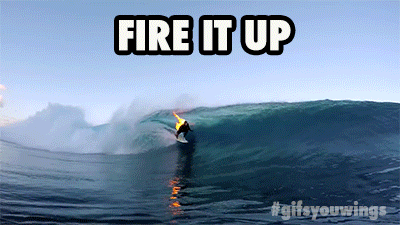On May 11th 2019, the 4th WP Translation Day was organized! This global event will put focus on translations of WordPress. During the 24 hours, everyone is encouraged to contribute by submitting new translations to the WordPress repository.
WordPress can only be this popular all over the world, because it’s supported by multiple languages. The default language, when you download WordPress is English, but the Polyglot teams translate every string other languages. At this moment, there are 51 different and up-to-date translations of WordPress. Joining a Polyglot team and translating untranslated strings or improving existing translations is considered an easy first step into contributing to WordPress.
Start to translate WordPress
To start translating WordPress, you can follow these steps:

- Login or Register on WordPress.org
- Go to translate.wordpress.org
- Search your locale and click “Contribute Translation”
- Find a project you’d like to translate.
- WordPress: The core of your website
- Themes: Free themes
- Plugins: Open source plugins
- Meta: Websites of WordPress itself
- Apps: Apps to manage your WordPress website
- Click the “Translate Project” button for the item of your choice
- Click on a Set or Subproject
- Double click the row you want to translate and start typing your translation
- When finished a translation, click on “Suggest new translation”
- The translation awaits approval by community members with the “Editor” permissions

The updated editor
Right before WP Translation Day, a new translation editor is released! Thanks for everyone who contributed to this major improvement.
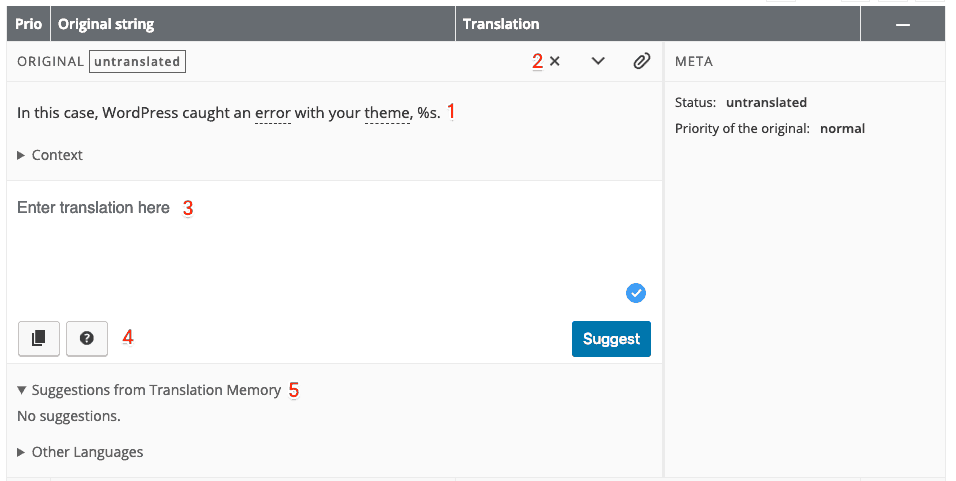
I would like to highlight 5 features of the new translation editor interface:
- The string that needs translation. This, of course, is not changed.
- You can easily toggle between strings and close the editor.
- This field is also not changed. You can enter the translated text in this text area.
- Sometimes, a string should be copied from the original language. So you can click on the most left button. When clicking the question mark, you get help information.
- Some string were already (partially) translated in other parts of the code. Translation Memory is a new feature and will suggest a translation if possible.
Don’t rush!
An open source project, like WordPress relies on the contributions of your time. The more time you and the rest of the community spends on improving WordPress, the better WordPress will become. On the other hand, we all have a family, hobby, job, … It’s important to balance your time, energy and attention between all of these.
I started translating WordPress a while ago and it was very motivating when a new translated item was submitted and accepted. Even on this level, I spend most part of a week on it. This wax not sustainable, so I set myself a limit:
Every other working day, I work on 20 untranslated strings.
Start to translate WordPress
I can keep up with this pace and on a monthly basis, I have roughly 200 new translated strings.