There is a torture technique called “Lingchi“, also known as “Death by a thousand cuts”. The victim will die a slow and painful dead by the many cuts in all parts of the body. This is what happens when you keep all your browser tabs open to “read them later”. By having all these tabs open, your mind gets distracted and feels some pressure of all the open tabs. Probably with you noticing. That’s why, in productivity blogs, a tip is to close all other (browser) windows to focus on a single task.
Read Later services
Is there a way to store webpages you want to read later? Of course! There are many options, of course.
2 easy options, available by default on any computer, are printing the page and add the page as bookmark. Both options work, but are not integrated in with other digital tools or are hard to keep in sync on all your devices.
The friction to keep track of all webpages you want to read and make some sort of archive, was the reason for some “Read Later” services to be launched. They keep track of articles you want to read and articles you’ve read.
How it works
There is always some kind of integration with your browser and/or share options on your smartphone. In most modern browsers, you can install extensions (or add-ons). A button will appear, which will connect to your read later service. After clicking, the webpage you’re viewing it pushed to the Read Later service and stored there in your account. Until now, it’s the same as classic bookmarking of a URL.
A Read Later Service tries to present the content of the webpage or article as optimized for you to read as possible. Many design elements will be removed to have a nice reading experience. By adding tags, you can group certain articles for later reference.
To make this possible, the read later service tries to scrape the content of the webpage and store it on their servers. Once the content is stored, it gets synced over all the connected devices of your account.
After reading an article, you mark that item as read, and it gets archived. This way you can reference it on a later time.
Which service?
In this post I specifically mention 3 Read Later services. They provide the must-have feature. I would like to highlight the features in which they are different from the others.
They all have a Freemium model, so you can easily create an account or at least a trial.
Instapaper

Website: instapaper.com
After their launch in early 2008, Instapaper was known for its clean interface. They have a tight integration with the Kindle e-reader.

Website: getpocket.com
Pocket has a great recommendation algorithm, based on your archive. I don’t like the social aspect of the service, since there are already enough platforms to follow and connect with people.
The Pocket API (especially the authentication) is a ‘special’ implementation of OAuth. This makes it harder to integrate with external services.
Wallabag

Website: wallabag.org
With no trackers and the option to host Wallabag on your servers, this is my favourite Read Later service.
Wallabag also integrates with all major e-reader types and there’s an API available to develop new integrations
Other services
I know there are other ways to manage articles (or other content) you’d like to read. The list would be to long to cover them all, but you can think of
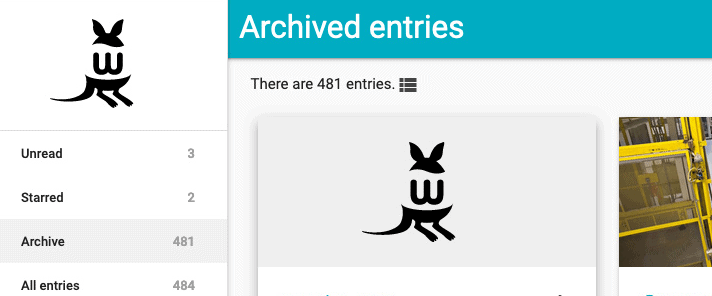
Thanks for the reviews, Koen. I will try it definitely and pick one of them. Out with the long list of ‘bladwijzers’ !